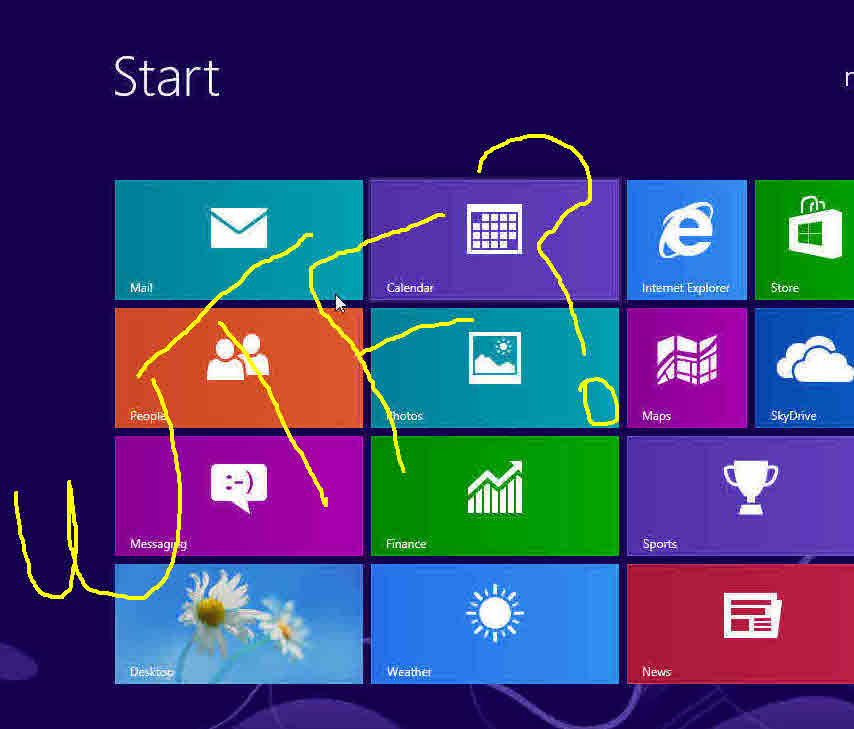.jpg)
Image courtesy burkeyavademy.blogspot.com.
I’ve had a heck of a time trying to downgrade a new box from Windows 8 to Windows 7. Â For my own future reference and anyone else who runs into this trouble, here are some solutions that worked for me.
How to Power Down Windows 8 from the GUI
What kind of crazy engineering led to it being completely non-obvious how to even shut a Windows 8 machine down gracefully?! Â Well, it’s hidden in the “charms bar”.. Mouse to the lower right corner > Settings > Power icon > choose shutdown method.
Clean Install of Windows 7 on GPT Partition Disc
Ignore all the stuff you see on the web telling you to disable UEFI, installing from boot media won’t work if UEFI is disabled. Â Instead, go into the bios, enable UEFI but disable secure boot, then change the boot media order to boot from CD. Â Voila.
Clean Install of Windows 7 – Product Key Activation Error
If you get an error that your (completely valid and legit) product key can only be used to upgrade the operating system but can’t be used for a clean install, you can change a registry setting to get around this issue. Â (Thanks to LifeHacker for the steps.)
- Press the Windows key and typeÂ
regedit. Press enter to open the Registry Editor. - Navigate to
HKEY_LOCAL_MACHINE/Software/Microsoft/Windows/CurrentVersion/Setup/OOBE/and double-click on theÂMediabootInstall key in the right pane. - Change the key’s value from 1 to 0.
- Exit the Registry Editor, press the Windows key again, and typeÂ
cmd. Right-click on the Command Prompt icon and run it as an administrator. - TypeÂ
slmgr /rearm and press Enter. - Reboot Windows.
Let us hope this ends my nightmare experience with Windows 8, which I shall endeavor to avoid like the plague for as long as possible.